How to Place an Order
Select Product
Browse the product catalog and select the item you wish to purchase.
Click on the product to view its details and click "Add to Cart".
Place Order
After adding the product to your cart, proceed to the checkout page.
Fill out the order form with your personal information, including your name, address, phone number, and email.
Make Payment
Choose your preferred payment method from the available options.
Follow the instructions to complete the payment.
Submit Order
After completing the payment, click on the "Submit Order" button to finalize your purchase.
Payment Confirmation
Once you have made the payment, confirm your payment by clicking the "Payment Confirmation" link provided.
Fill out the payment confirmation form with your order details.
Attach a screenshot or a photo of your payment receipt (such as a bank transfer receipt or payment confirmation screenshot).
Click "Submit" to send your payment confirmation.
Wait for a Confirmation Email
After submitting your payment confirmation, wait for a confirmation email.
The email will contain a link to your shipping tracking information.
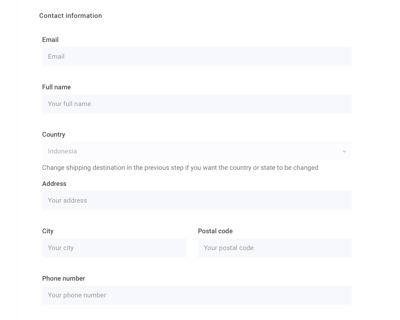
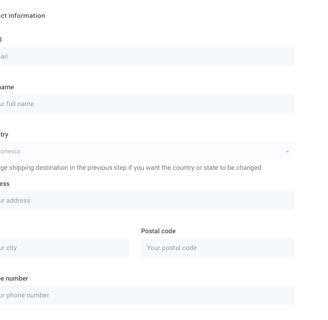
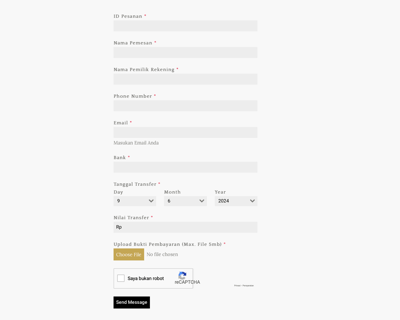
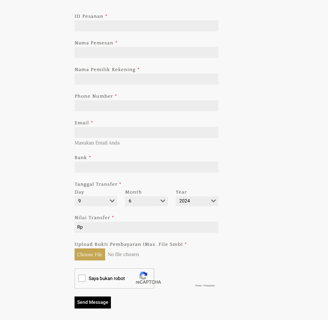
Subscribe
tuesaentworld@gmail.com
